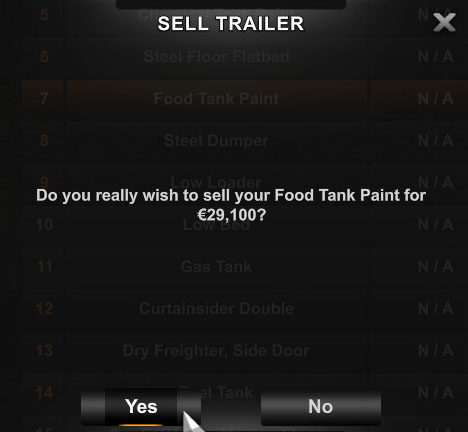When you no longer want to use your trailer in Euro Truck Simulator 2, it's a good idea to sell it to get some of your money back.
In this guide, I'll show you a simple step-by-step process on how to sell your trailer in ETS2:
1Enter the menu
To do this, press ESC on your keyboard.
2Open the Trailer Manager
It's in the menu's bottom-right corner.
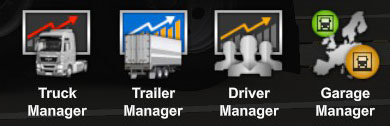
3Select the trailer you want to sell
To do this, just click on the specific trailer on the list with Left Mouse Button.
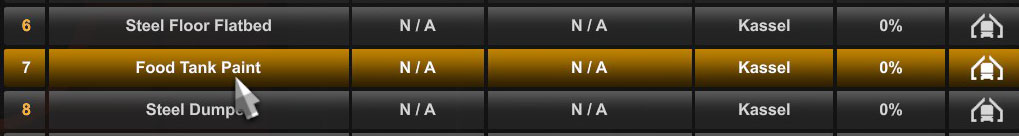
4Sell the trailer
Click on the Sell icon.

Confirm the action by clicking Yes.