Accidents happen. In ETS2, driving a damaged truck can be difficult due to the engine stalling. Driving such a truck may even be completely impossible in the case of 100% truck damage.
How to fix a Truck?
To repair the truck, you need to visit the nearest service station. Usually, they are located in cities and are marked on the map with a white tool symbol on a red background.

While at the service station, press Enter, select Service, check the parts you want to repair, and press Repair.

How to repair a truck when you're far from a workshop?
Are you in the middle of a highway and can't reach the nearest service station?
No problem. You can use the towing service. To do this, press the F7 button and confirm towing by pressing Enter. Then, select the Tow To Service option.
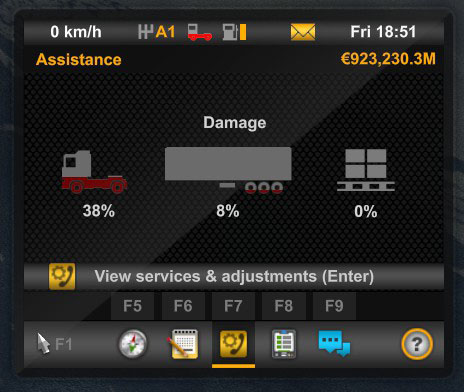
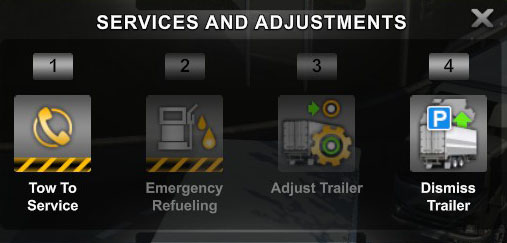
How to repair a truck in ETS2 console?
There is no command for repairing the truck. However, this command is available in the TruckersMP multiplayer mode. Simply open the console (~) and use the command /fix.
However, there is another clever way to repair the truck for free. Right after an accident, you can press Enter and load the latest autosave from before the accident. This will repair the truck, but you'll lose progress made after the time of the save (for example, if the save is from 5 minutes ago, you'll be reverted to the position you were in at that time).
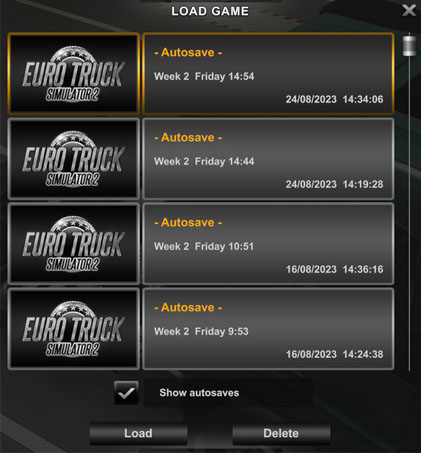
To load a save, simply press ESC, select the Save & Load option, then Load, check Show autosaves, click on the newest save created before the accident, and press Load.
How to turn off truck damage in ETS2?
What if you want to enjoy the game without getting frustrated by collisions? In that case, you might want to turn off truck damage.
You can't do this directly in the game options, but there are mods that allow you to achieve this. One of the most popular mods for disabling truck damage is called "No Damage". It's available on the Steam Workshop.

