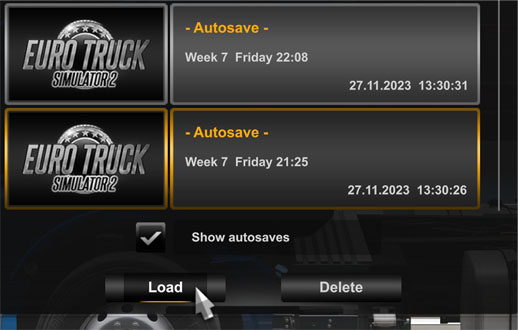There are three methods to cancel a job. Two of them require a fee of €12,000, regardless of how close you are to the destination.
There is also a third, free method that may work if you saved a game state before taking the job.
Method 1: Cancel the job in the menu (€12,000 fee)

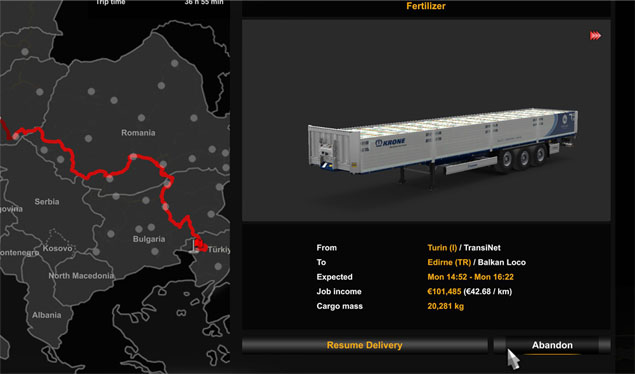
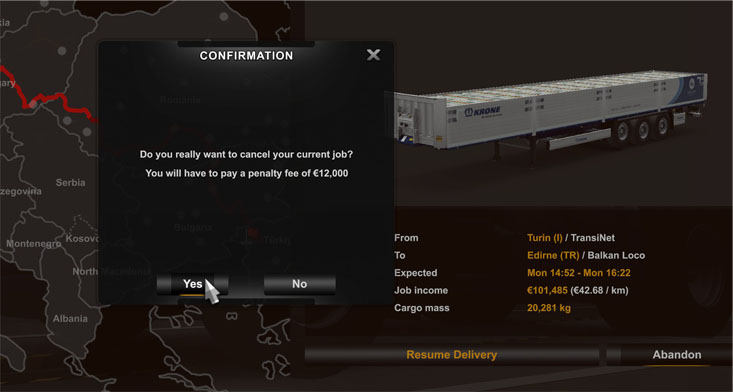
Remember, this will also add a few hours to your in-game time.
Method 2: Use the route advisor (€12,000 fee)
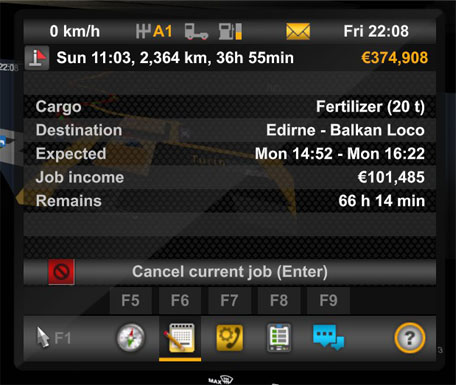
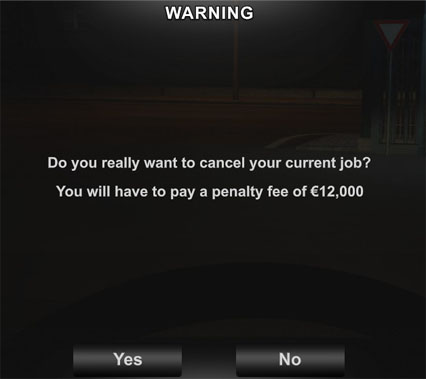
Method 3: Load an autosave (free)
If you often cancel jobs or find yourself in frequent accidents and other unexpected situations, consider making a quick save before starting a new job.
To do this, simply hit the Scroll Lock key.
Remember that loading a save means going back to the point when you made the save, undoing all progress you've achieved and any earnings your workers may have accumulated.
While it's a handy option, it may not always be the most budget-friendly decision.
To load a save:
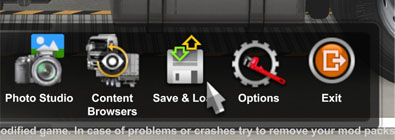
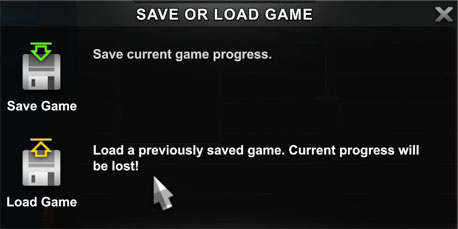
If you didn't save the game manually, you can check the Show autosaves option.